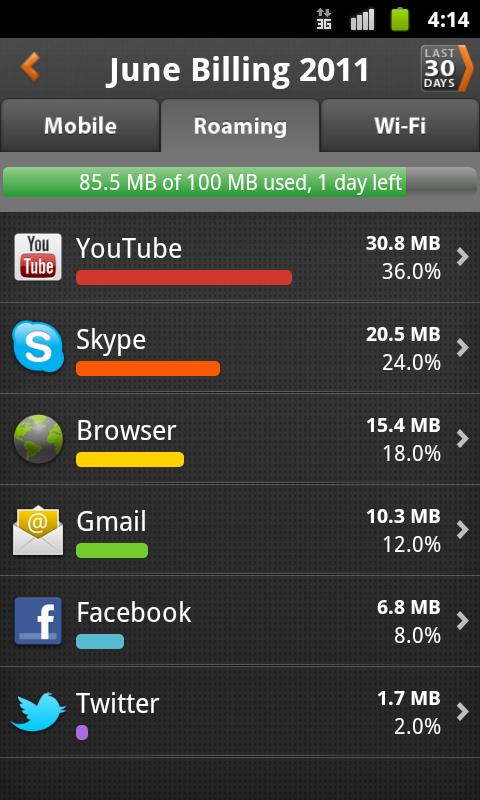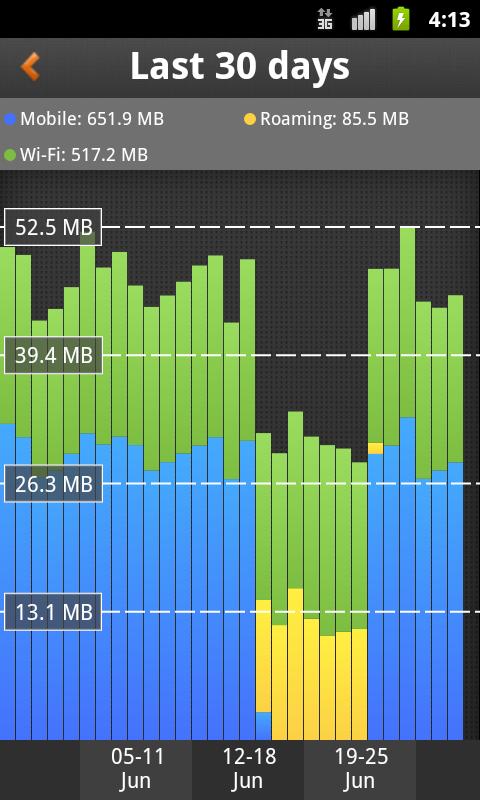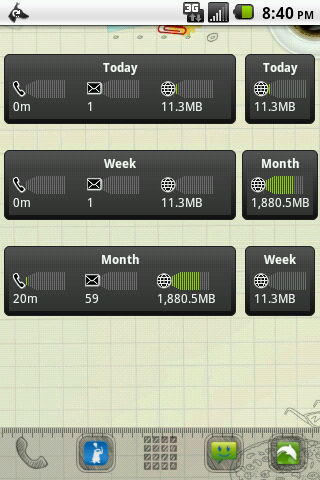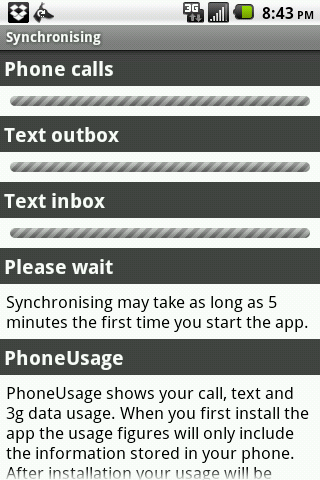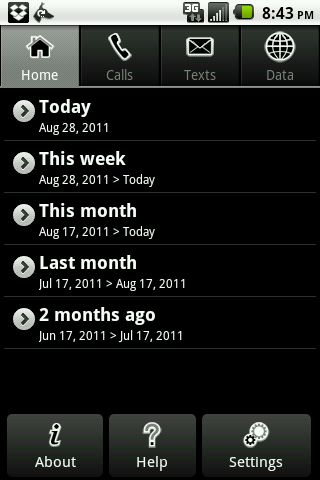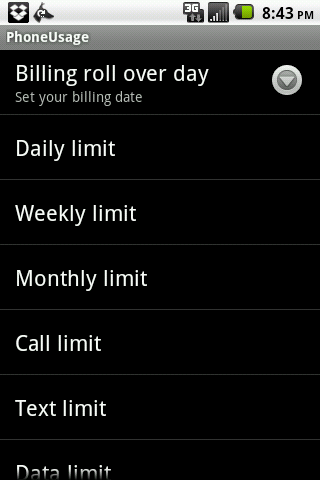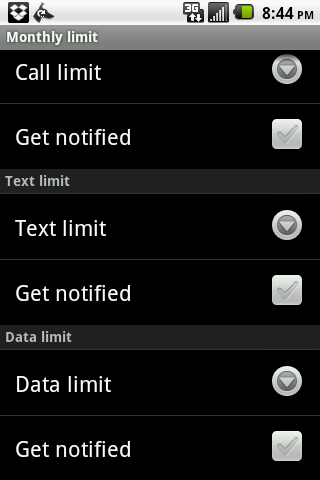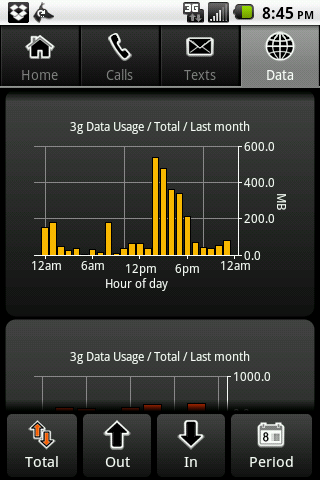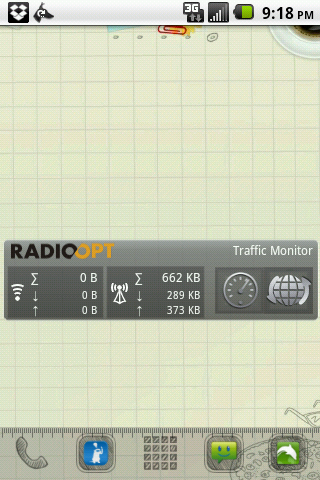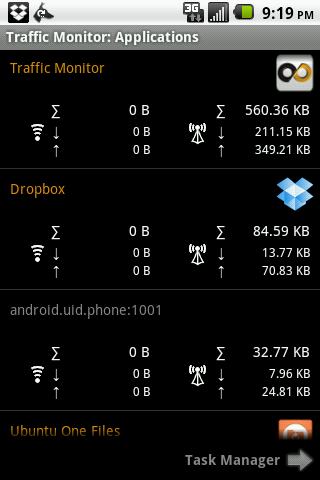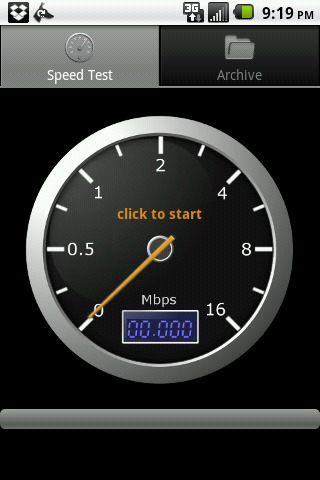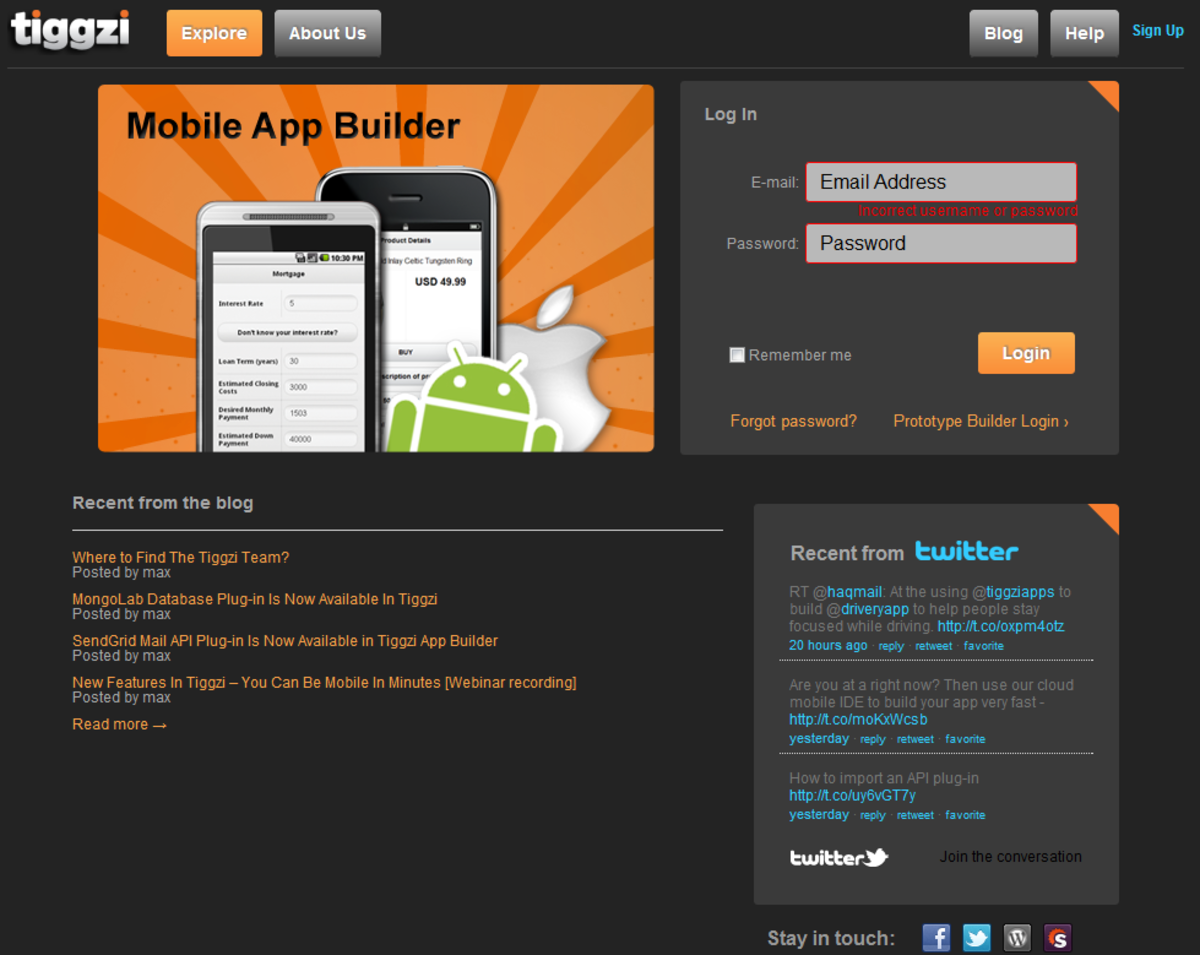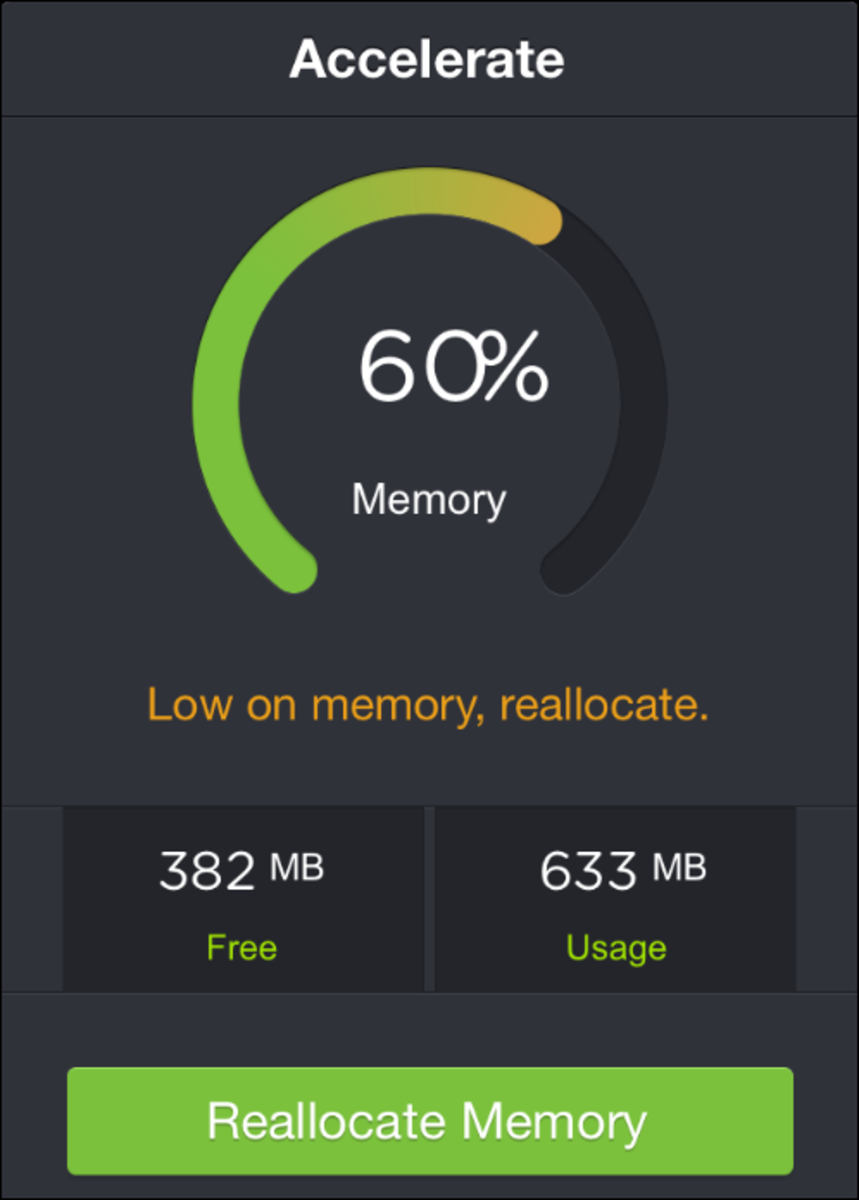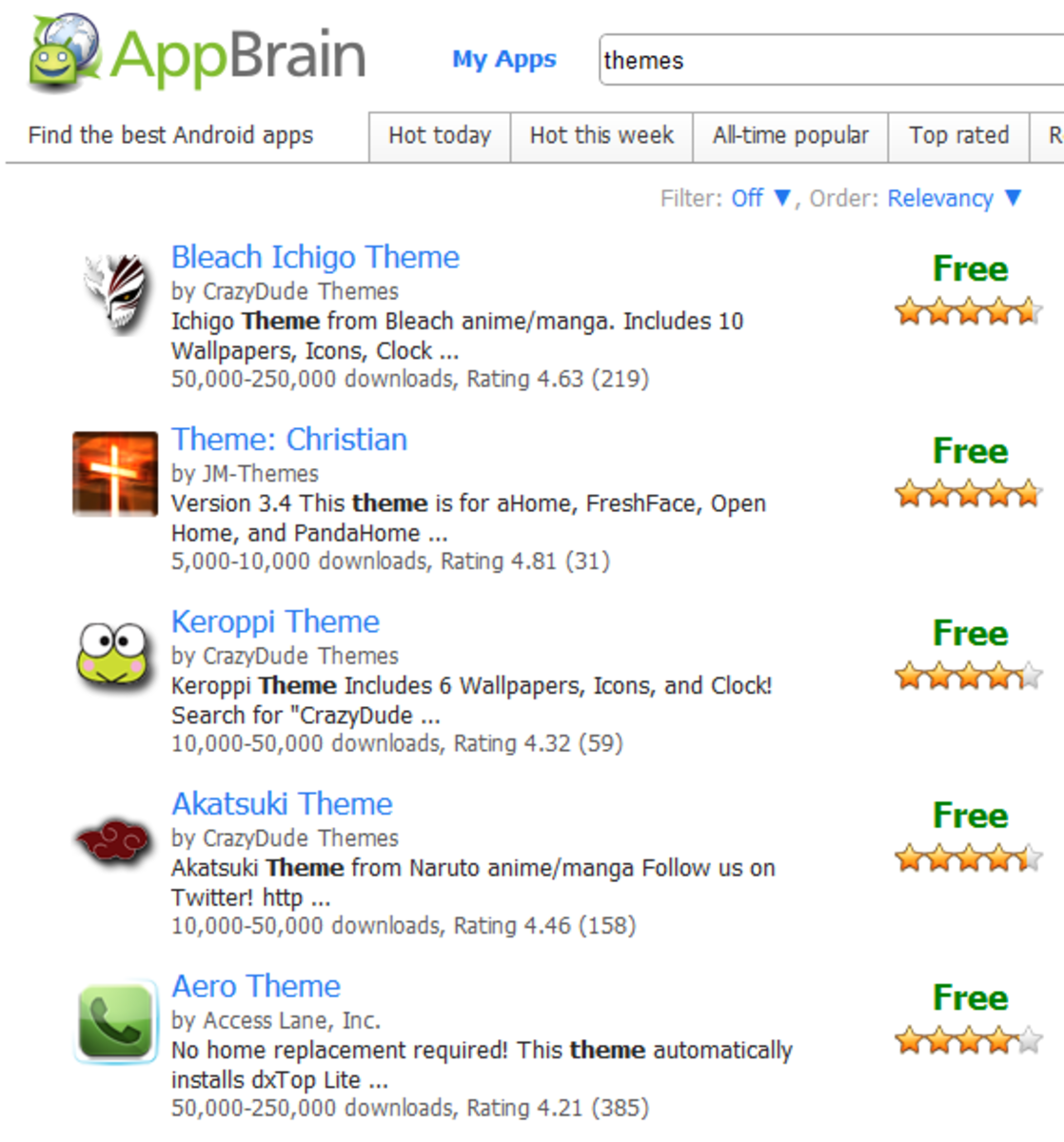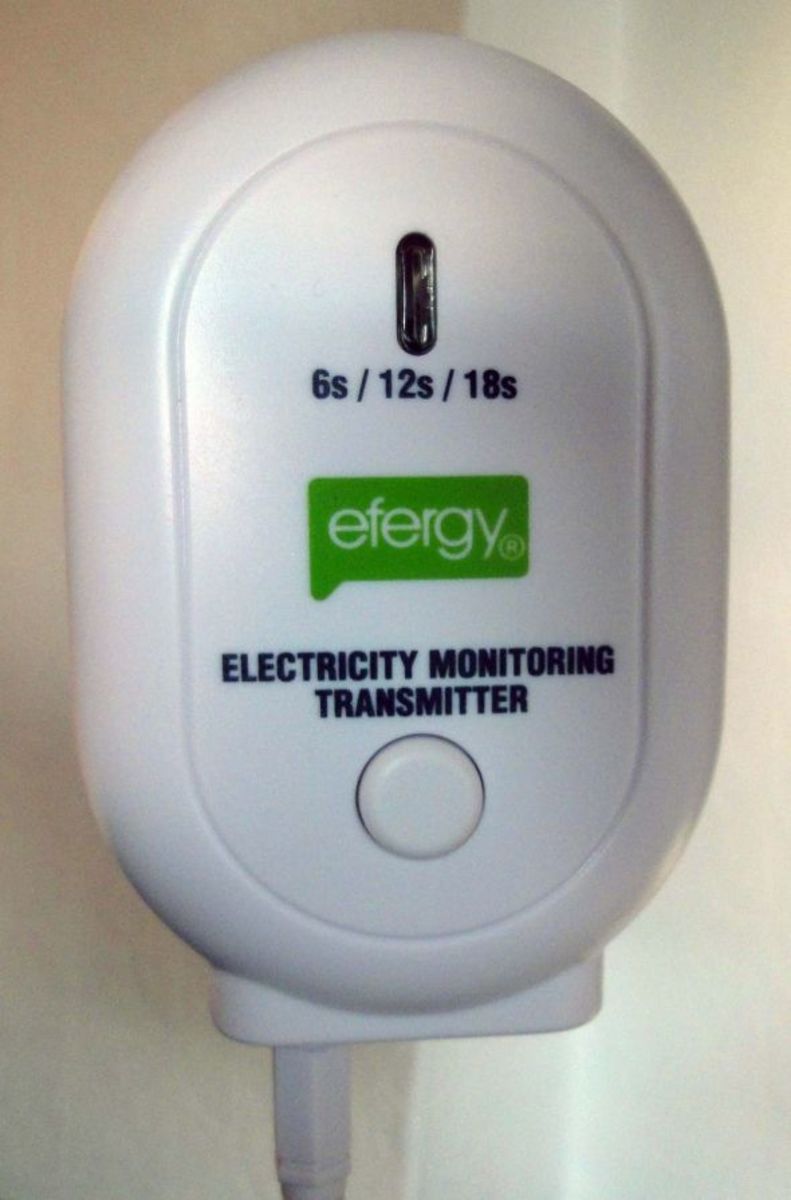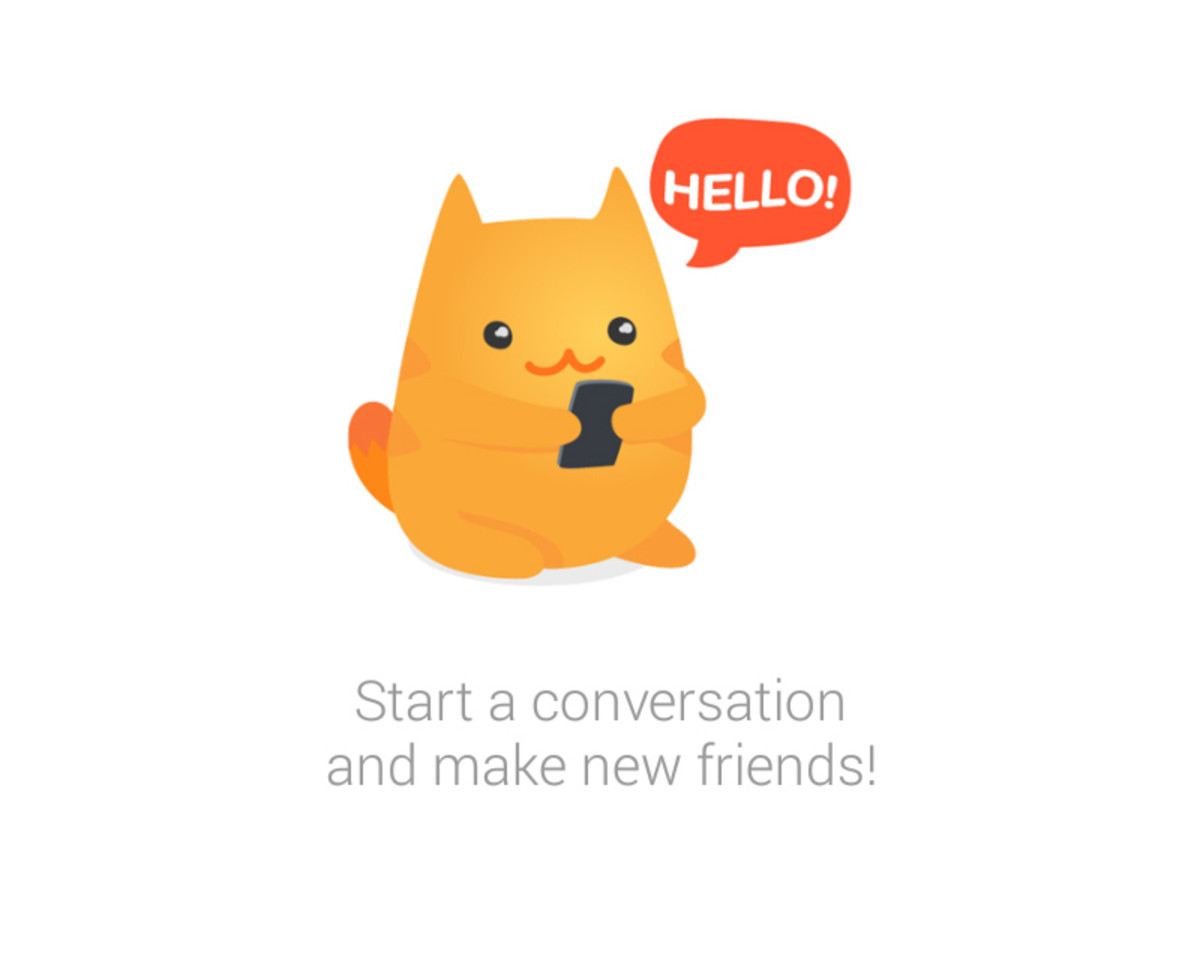How To Monitor Your Data Usage On Virgin Mobile Android Phones
Are You Ready?
Internet data use is a growing concern for many whether at home or on the go.
Internet Service Providers are rolling out new data caps much to the chagrin of their customers.
Services like Netflix and Hulu Plus can really eat up the GB fast, as much as 2.5+ GBs an hour for HD video.
Mobile phone carriers are also trending toward more data caps as smartphones become increasingly like little super computers capable of Wi-Fi hotspots, streaming video, and full html web browsing.
Virgin Mobile announced recently that it will begin throttling speeds of its mobile phone users after customers reach 2.5 GB in March 2012 (originally planned for the beginning of October of 2011 - but later shelved).
Along with this announcement came the news that the Virgin Mobile "Beyond Talk" plans would increase in price as well.
The Motorola Triumph, Virgin Mobile's new Android Motorola phone, released under these new plan terms.
Those Virgin Mobile customers who subscribed to Beyond Talk before the release have been grandfathered in to the old plan prices, however.
If you are a current Virgin Mobile customer, you may want to consider learning how much data you use in a month before the new limits go in to effect.
My Data Manager Free
Click thumbnail to view full-size




My Data Manager Free
My Data Manager Free has all of the functionality of the paid version of this app except that the paid version gets rid of advertisements.
The developer states that there are some paid only features currently in development.
I like My Data Manager because it is colorful, intuitive, and easy.
For Virgin Mobile customers, your data limit is 2.5 GB before throttling [forced slowing] begins.
When you go to set the data, you will want to use MB instead of GB because the GB menu will not allow you to do half GBs.
Instead, put in 2500 MB, which is equivalent to 2.5 GB.
You can set your billing rollover date and notification options for various custom limits.
There is a persistent notification that shows you how many days you have left in a billing cycle and how much data you have used on Wi-Fi and Mobile networks with one quick glance.
Another reason My Data Manager is excellent is that you can monitor individual apps' data usage, which is not a feature of my PhoneUsage Pro app that I currently use as my primary log.
My Data Manager may soon replace PhoneUsage Pro, however, as the data tracker of choice on my LG Optimus V.
PhoneUsage Pro
Click thumbnail to view full-size







PhoneUsage Pro
Ringing in at $1.61 USD, PhoneUsage Pro is well worth the money if you are the type that likes to "set and forget".
Once all set up with your billing rollover date and your usage limits for calls, texts, and data, you can configure alerts if you go over daily, weekly, or monthly goals.
Of course, you can always check in on your usage manually by setting up some home widgets or checking out the fancy colorful bar graphs in the app itself.
You can keep stats on up to three months of usage, which can be helpful to see your average use over a longer period of time.
I use PhoneUsage Pro myself, and I highly recommend it.
The free version does not include the widgets or alerts, but it does include everything else. I recommend trying the free version out before diving in to Pro.
Traffic Monitor - Free
Click thumbnail to view full-size




Traffic Monitor - Free
Traffic Monitor is an excellent free Android application to monitor your phone's data traffic in real time.
Traffic Monitor includes a widget for the home screen, a speed test utility, a task manager, and it will show you stats on every running application using network bandwidth. Data use is broken down to download and upload stats.
The per application stats will help you see which apps use the most data so that you can make those hard decisions to say goodbye to any apps that do not meet your frugal data use standards.
Major features from the Traffic Monitor Android Market page:
Data traffic counter
- Data traffic counter for wireless and mobile access, separated by up-and download.
- Tethering traffic, when device is used as mobile hotspot
- Traffic statistics per application
- Traffic statistics for current and last day as well as current and last month
- Configurable start day of monthly measurement period - aka, billing rollover day.
Speedometer
- Measure speed and delay of your wireless connection
- History with your geo-located speed tests
Task manager
- Check currently running apps incl. memory usage
- Kill memory / traffic hungry apps
[via Android Market]
Hot Deals on Virgin Mobile Android Phones
Start Monitoring Your Data Usage Now!
You do not want any surprises come October when your speeds will be reduced after 2.5 GB of data use on the Virgin Mobile network.
Before you start complaining too much about this, keep in mind that Virgin Mobile, even with the throttling, has one of best data plans out there. You still have unlimited data even after 2.5 GB just not unlimited speed.
Start monitoring your data now so that you know about how much you use. You may find that you use WAY less than you think you use. This was the case for me.
Even while using the wireless hotspot feature on my LG Optimus V, I still had to work at getting to the 2.5 GB limit. This is likely due to the fact that I stream very little video on my phone or through my phone as a hotspot. Streaming anything is where data usage really picks up.
There are many more data monitor apps out there on the Android Market, but these three are my personal favs at the moment.
Get in there and experiment to see which ones you like the most! Try all three at once if you want and after a month, pick the one that makes the most sense for you.
The Virgin Mobile Statement With Throttling Terms
To make sure we can keep offering our Beyond Talk Plans at such great prices, we're putting a data speed reduction in place for anyone who uses over 2.5GB of data in a month.
Will it affect me?
Based on your activity for your last plan month ending in December, you could be affected by this change.
If you continue to use the same amount of data as you did in your last plan month, you may see your data speeds reduced during a plan month when the data speed reduction is implemented on March 23, 2012. You can still use your phone to do everything you currently do, but you may experience slower page loads and file downloads and lags in streaming media.
This will not affect your ability to text or make calls with your phone.Just to give you an idea, in order to hit 2.5GB, it's about 400,000 Mobile
Internet page views, about 90,000(!) emails (without attachments), 91 hours of streaming music or 20 hours of video clips*.
How will it work?
Starting March 23, 2012, if you use over 2.5GB of data in a month on your Beyond Talk Plan:
• Data speeds may be reduced to 256Kbps or below for the rest of your month.
• If data speeds are reduced, they will return to normal as soon as your next plan month starts.
• If you'd rather not wait for your new month to start, you can restart your plan immediately through My Account.
How will I know if my data speeds have been reduced?
If you reach 2.5GB of data in a month, you will receive a text message letting you know your data speeds will be reduced for the rest of your plan month.
By putting this data speed reduction in place, we're making sure we can deliver the same quality service you've come to expect from Virgin Mobile. We hope you understand.
*Data usage per activity is based on an average. Bandwidth varies by website, video, email and other Internet application
Be Heard!
Which Data Monitoring System Do You Prefer?
Get Involved!
- Find me @ Rock That LG Optimus V & Rock That Moto T.
- Facebook Me!
- Follow Me @Twitter
- Google+ Me @ Rock That